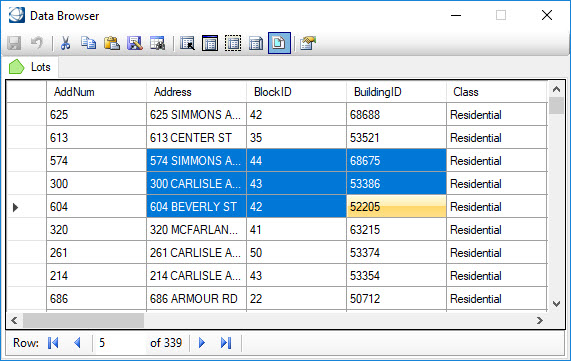Navigating the Data Browser
After loading a data tab, navigate through the data using the following tools:
- Select a row or column by clicking in the row or column header.
- Scroll the data tab by using the scroll bars at the right and bottom of the tab.
- Select multiple rows and columns by clicking and dragging the mouse in the row or column headers.
- Select a subset of the data by clicking and dragging in the data tab itself as shown below.
- Select continuous rows or columns by clicking and then holding the <Shift> key down and clicking at the end of the selection.
- Select discontinuous rows and columns by using the <Ctrl> key down and selecting as above.
- Move down the rows using the up and down arrow key or the record selector.
- Move across the columns using the right and left arrow keys.